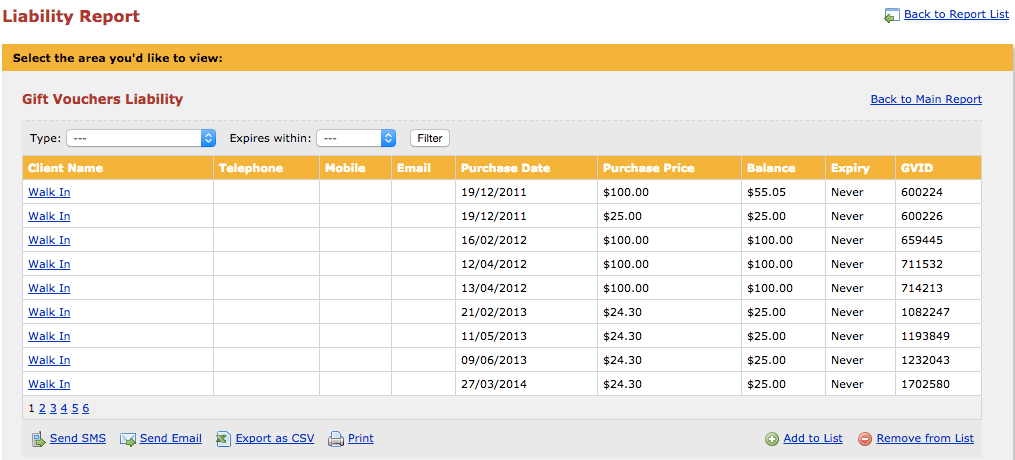See Your Best Selling
Products, Services, Packages & Vouchers
HOW TO SEE YOUR BEST SELLERS
Your Simple Salon provides you with many reports, some of which you may not have explored yet. Become more in tune with what’s going on behind the scenes of your salon by implementing a regular visit to your Report List—the knowledge you’ll gain about your business is powerful. You can see at a glance which products, services, packages and gift vouchers are selling best, but you might also discover that a particular product, service, package or gift voucher is underperforming. Once you learn of this, send your clients an item specific offer via SMS or email to sell more of that particular item. The reports we are focusing on today show you how well your products, services, packages, and vouchers are selling. These reports are your Product Purchase Report, Service Report, Package Purchase Report, Gift Voucher Report and Liability Report. Each of these reports is located in your Reporting page under the Report List.
Let’s Take A Look At The Reports
Product Purchase Report
The Product Purchase Report shows you your best selling products (top of the list) to your least-best selling products. You can see which ones are generating the most and least revenue, and which customers are doing the buying (via the Show Details link). Like any report, change the dates to view your desired date range.
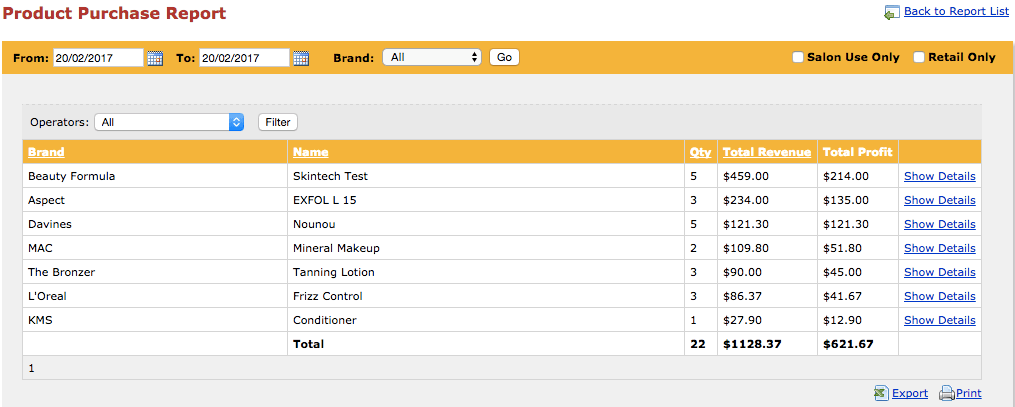
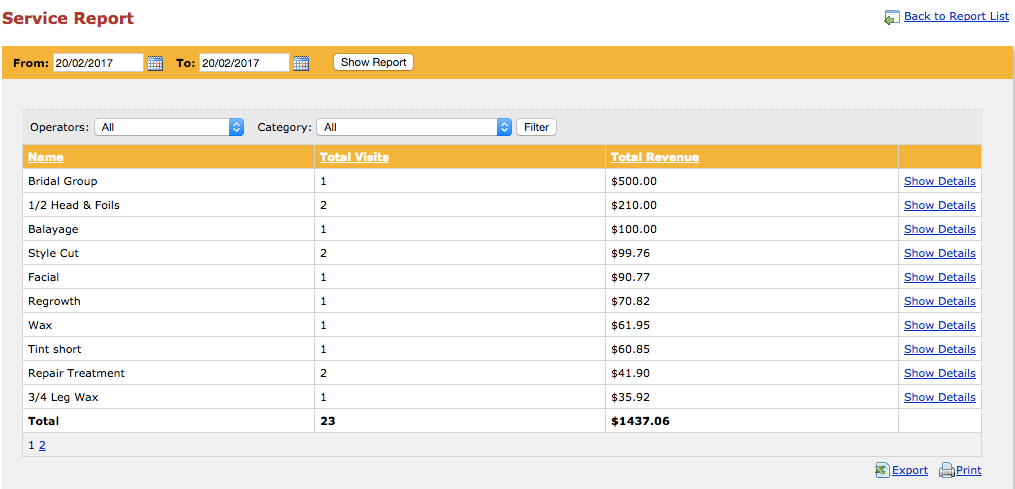
Service Report
The Service Report gives you a quick overview of your most popular services, the revenue made from each, as well as the clients who have been coming in for these services (via the Show Details link). Again, the report is listed from most popular to least popular. To sort by most number sold to least number sold, click the Total Visits column title. To sort by most revenue generated to least revenue generated, click the Total Revenue column title.
Service Report
The Service Report gives you a quick overview of your most popular services, the revenue made from each, as well as the clients who have been coming in for these services (via the Show Details link). Again, the report is listed from most popular to least popular. To sort by most number sold to least number sold, click the Total Visits column title. To sort by most revenue generated to least revenue generated, click the Total Revenue column title.
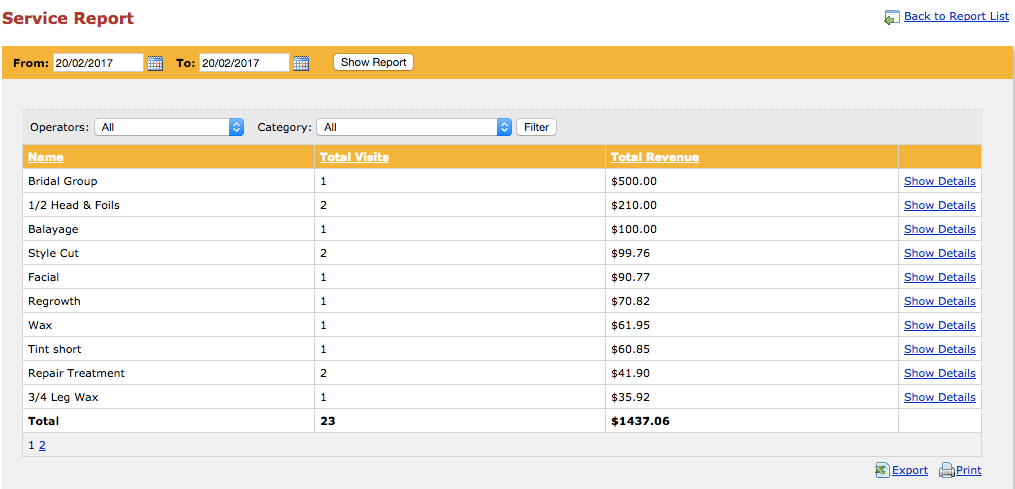
Package Purchase Report
The Package Purchase Report will display the total revenue generated from each Salon Package type, as well as the total profit made from each. You can see who the clients are who have purchased these packages via the Show Details link. Use the Qty column title to sort the list by most sold to least sold, and the Total Revenue column title to sort by most revenue generated to least revenue generated.
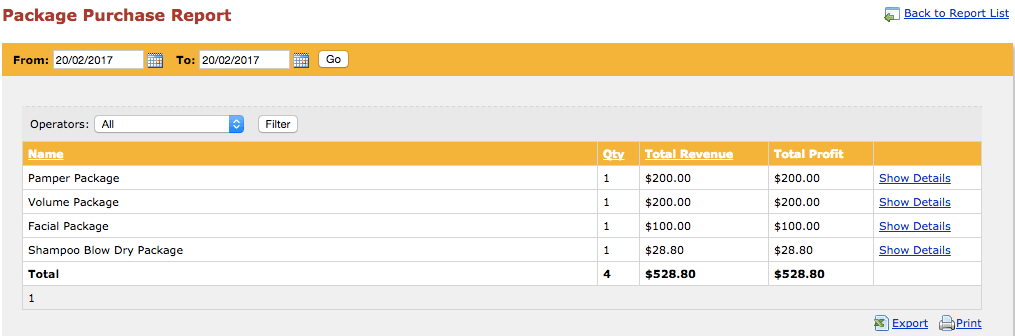
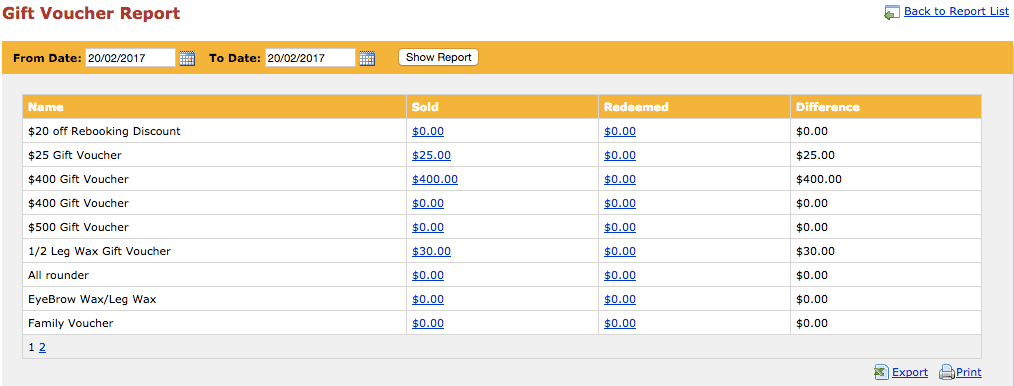
Gift Voucher Report
The Gift Voucher Report will list each of your Gift Voucher types and how much has been sold and redeemed for each. For a big picture analysis, we suggest that you use this report AND the Liability Report… keep scrolling…
Gift Voucher Report
The Gift Voucher Report will list each of your Gift Voucher types and how much has been sold and redeemed for each. For a big picture analysis, we suggest that you use this report AND the Liability Report… keep scrolling…
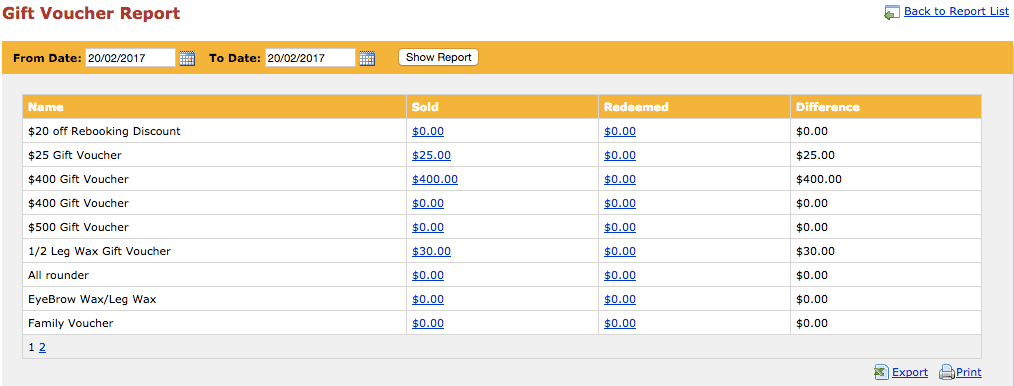
Liability Report
The Liability Report will give you the Purchase Date, Purchase Price, Balance, Expiry and Gift Voucher ID for all outstanding vouchers which are yet to be redeemed. Combine this report with the Gift Voucher Report for a better understanding.